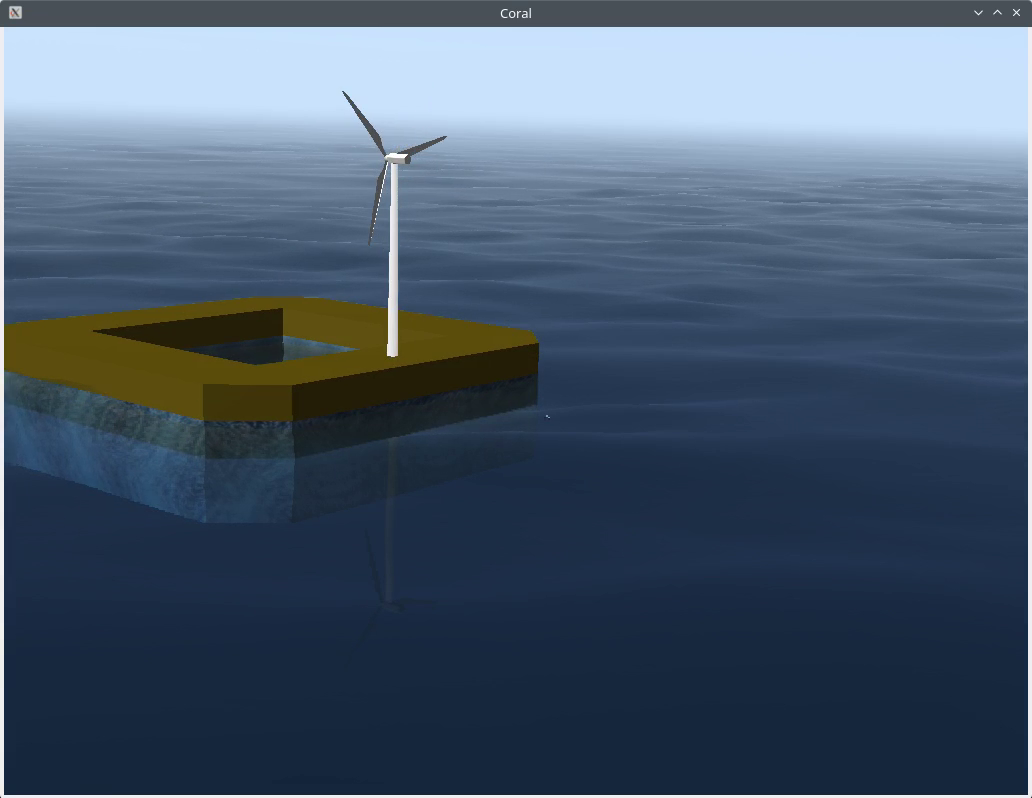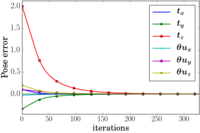CMake, IDE's, and ROS
Why use an IDE
As we saw in class, I recommend the use of an IDE to develop in C++. There are a few reasons for this:
- You can jump to the wrong lines when a compilation error is detected.
- It allows an easy use of the debugger, which is the modern and efficient way to hunt for bugs.
- It provides auto-completion and navigation between classes and files.
In particular the Qt Creator IDE has all its defaults good to work on CMake project, even with ROS. This may not be the case for other IDE's (VS Code, KDevelop, Eclipse, CLion...) where some plugins should be installed.
I recall below the properties of a CMake project, and how to load it in your favorite IDE. There are small differences depending on the project being a ROS package or not.
CMake and the build directory
A standard way to share C++ source files is to rely on the CMake tool. In this case, the project is composed of the source files and the CMakeLists.txt which is basically the recipe to build all of this.
The only info not available in the project itself is the compilation directory, which is classically some build folder not far from the source directory, and it specific to your computer.
Thus, any CMake-friendly IDE will ask for this information. When using a build folder inside the source, and pre-configuring with CMake, Qt Creator will usually detect the directory and propose it as a default value.
Loading ROS projects
ROS uses CMake but in its own fashion. The projects are called packages and the sources are located in the src folder of the ROS workspace.
The compilation directory of a given ROS package is imposed by the ROS framework and is below the build folder of the workspace. This has a few consequences:
- it is up to ROS to create the build folders
→ when working on a new package, compile it with catkin or colcon first
- the generated build folder will probably not be detected by an IDE
→ it is better to pre-configure the IDE with the correct path
- the IDE should know about the ROS environment
→ run the IDE from a terminal or a custom shortcut
Other than that, ROS packages are just plain CMake project and can be developped, compiled, run and debugged in any capable IDE. A tool is proposed in this repository to generate the relevant configuration file for Qt Creator and VS Code (+CMake / clang plugins) Just run the following line from the folder where CMakeLists.txt is:
ide_config.py
You may also define an alias in your .bashrc file. This is already done in the virtual machine and in the lab computers:
alias ideconf="path/to/ide_config.py"
The tool will detect if the CMake project is a plain one, or a ROS package, and will find the suitable compilation folder. Refer to the
ROS cheat sheet to better understand when to compile from the IDE and when to rely on the ROS build tool (catkin / colcon).
Using QtCreator
When loading a CMakeLists.txt, QtCreator will read the content and display all sources (.h and .cpp) that are listed as useful to create executables or libraries.
Here are the main tools from the GUI:
- To create a new source file, go through File... New file or project then C++ source file.
- Each time you modify the CMakeLists.txt file (to add a new source or new binary), right-click on the project and select Run CMake It may be done automatically by Qt Creator.
- Note that calling CMake from Qt Creator may fail for ROS projects. It is best to call catkin or colcon and reopen the project.
- You can select the executable that is run by clicking on the computer in the lower-left section
- This executable is actually run by clicking on the green triangle. Sources are recompiled if needed.
- This executable is run in Debug mode by clicking on the green triangle with a bug. The Debug display of Qt Creator will appear.
- If your executable requires keyboard input, you have to tell QtCreator to run this one in a separate terminal:
- Open the left Project panel
- Go to the Run panel
- Select your executable and tick the "Run in terminal" box
ROS (1/2) nodes can be run from Qt Creator (as soon as a ROS master is available, for ROS 1). Launch files cannot be used, so topics / parameters have to be set from the C++ code.
This is very useful for initial debugging, before remapping everything with launch files.